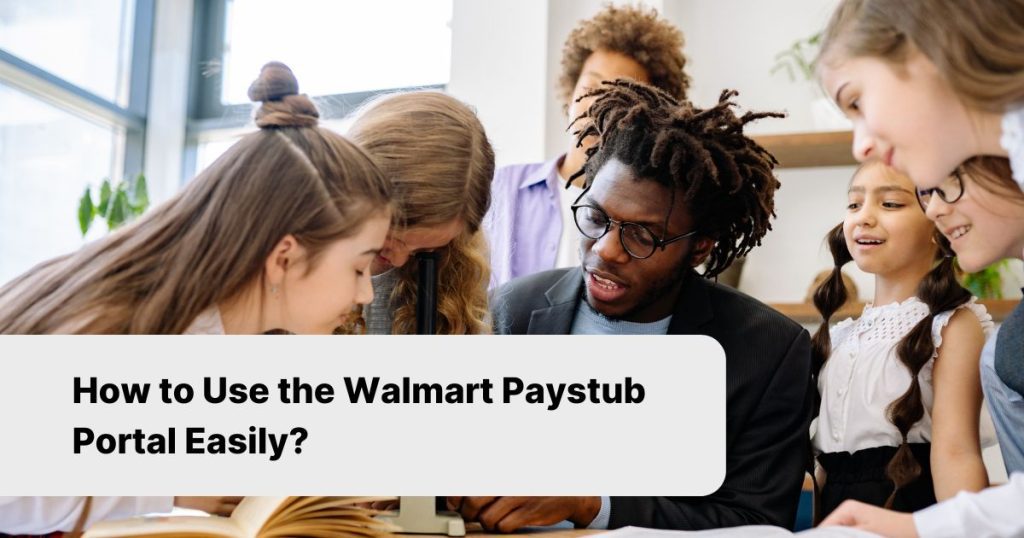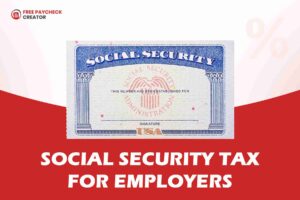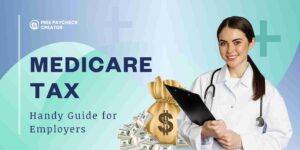Walmart Paystub Portal is a legal online portal for Walmart employees to be able to view and access their paystubs electronically. It is a part of the Walmart Employee Management system which makes it easier for employees to view their financial information.
Instead of waiting for a physical pay stub, employees can log in directly to the portal and view their earnings without any delay.
Walmart uses a pay stub portal so that all employees have access to their payment information 24×7 and they can assist them in monitoring their wages and earnings easily as well as help in managing money efficiently while still being able to resolve any paycheck issues.
This tool is not only a user-friendly tool but a secure way for employees to access their Walmart pay stubs easily. Moreover, for those who need to generate their pay stubs for other purposes, you can use Free Paycheck Creator which can be a convenient tool.
How to Access Your Walmart Paystub Online
To access your Walmart paystub online, follow these steps:
Visit the Walmart Paystub Portal
Head to the official WalmartOne (now called OneWalmart) website, which is the main hub for employees to access various work-related resources, including the Walmart paystub portal.
Log in with Your Credentials
You will need to log in using your Walmart User ID and password. These are the same credentials you use for other Walmart employee portals. If it’s your first time logging in, you may need to set up an account by following the registration steps, which typically involve providing your WIN (Walmart Identification Number).
Navigate to the Paystub Section
Once logged in, find the “Money” or “Paystub” tab on the homepage. Click on it, and you will be directed to the Walmart paystub online section.
View Your Paystub
You can now view your current and previous pay stubs. The Walmart paystub online platform shows detailed information such as your gross income, net pay, taxes, deductions, and other payment details.
Accessing your Walmart pay stubs online is quick and convenient, allowing employees to stay updated on their earnings without needing to go through HR for every query.
How to Retrieve Old Paystubs from Walmart
Old paystubs in Walmart are essential for tax filing, loan applications or personal financial records. Older paystubs are easy to access one Walmart using the correct portal. Here’s how:
- Sign Into The Walmart Paystub Portal: Go to OneWalmart and sign in with your username.
- Go to Pay History: After signing in, locate the payment history tab. Normally, this part lets you discover the previous weeks, and months such as more than a few year’s paystubs for so long as operating at Walmart.
- Select the Desired Timeframe: Later select the date or pay period from where you need the old pay stub. The Walmart paystub online system does keep numerous consecutive periods so you should be able to find all the historical data that is needed.
- Download or Print: The pay stub can be accessed on the portal or it will also be available to download and print out.
If you no longer have access to the Walmart paystub portal (for instance, if you’re a former employee), you may need to contact Walmart’s HR department for help retrieving old pay stubs.
Common Issues with Walmart Paystubs and How to Solve Them
Employees sometimes face issues with their Walmart pay stubs, whether it’s accessing the portal, understanding deductions, or finding missing information. Here are some common problems and their solutions:
– Login Issues
If you have trouble logging into the Walmart paystub portal, verify that you are using the correct User ID and password. If you’re unable to remember your credentials, you can opt for the Forgot User ID or Password.
– Missing Paystub Information
To get your Walmart paystub you can contact your HR department when some parts of a Walmart paystub are missing, including deductions or pay periods. They will be able to clarify any discrepancies and furnish you with the right paperwork.
– Incorrect Payment Amounts
If you think your pay is wrong, start by checking through your pay stub line to see how taxes and deductions were applied. If you continue to face problems, inform your manager or contact HR if the errors are on their end.
– Unable to Access Old Paystubs
There may be a technical issue that is preventing you from finding older paystubs in the portal, or it could simply mean that your access to this information has expired. In these circumstances, getting in touch with Walmart support or even the HR department will take away your worry.
The Benefits of Using the Walmart Paystub Portal
The Walmart paystub portal offers numerous benefits for employees:
– Convenience
Employees can see their Walmart paystubs at any time and place, so they do not have to wait for physical copies or ask HR departments.
– Real-Time Access
View your paystub as soon as the pay period is over, which provides you with faster confirmation of earnings and deductions.
– Easy Record Keeping
By providing you with digital access to your paystubs, there is less clutter and more safety in the organization regarding financial records for tax purposes, loan applications or personal budgeting.
– Security
The paystub portal for Walmart is quite secure and offers you maximum protection of all your payroll information from unauthorized access.
– Paperless
Access to paystubs through the online portals is an ecofriendly move by Walmart which supports paperless payroll documentary.
Tips for Managing Your Paystub Walmart Effectively
Managing your paystub from Walmart is key to maintaining good financial health. Here are some tips to help you manage your paystub effectively:
– Review Your Paystub Regularly
Read your paystub at Walmart Make certain the hours worked, overtime pay and deductions are correct.
– Download and Store Copies
Download copies of your pay stubs before tax season hits. This will mean you can get access to them in case when required.
– Track Your Deductions
Consider your deductions: taxes, benefits, retirement savings. This knowledge of takeout can only benefit you by aiding your budget.
– Plan for Taxes
If you have other sources of income or if something is tax-deductible, use your Walmart pay stub to estimate how much you should be setting aside for taxes.
– Update Your Information
If you want a smooth working experience when it comes to your paycheck or tax withholdings, make sure to keep all of the details related to information up-to-date within the Walmart paystub portal.
Using Your Walmart Paystub for Tax Filing
Walmart’s pay stub is an important tax record. The form breaks down your earnings, tax withholdings and any other deductions that are necessary for filing your taxes. How is a Walmart pay stub useful for filing taxes?
– Calculate Your Earnings
With your Walmart pay stub, you will be able to see both gross and net earnings. This is important when you are working out your total taxable income for the year.
– Track Tax Withholdings
Your paystubs contain information on the amount of federal, state and local taxes that have been taken out of your paycheck. This information is vital so you have paid the true amount of taxes throughout last year.
– Verify Deductions
Your Walmart paystub will show any deductions for health insurance and retirement savings, they would appear as other benefits. Check that these deductions are consistent with the benefits you have signed up for and use them towards offsetting your taxable income.
– Compare with W-2 Forms
Walmart will issue you a W-2, the form that lists your income and holdings collected throughout the tax year. This you can compare with your paystubs to verify the numbers t match, this will make tax filing more accurate.
Related: Access Your Pay Information Using eStub in 2025
How to Update Your Personal Information in the Walmart Paystub Portal
Keeping your personal information updated in the Walmart paystub portal is essential for ensuring that your paystubs, tax withholdings, and other details are correct. Using a free pay stubs maker, you can easily manage and verify your payroll records. Here’s how you can update your information:
– Log into the Walmart Paystub Portal
Visit OneWalmart and log in with your credentials.
– Go to Your Account Settings
Once inside, navigate to the section where you can update your personal information. This may include your home address, phone number, email, and tax withholding preferences.
– Make the Necessary Changes
Update any outdated information to ensure your paystubs and tax documents are sent to the right location and reflect your correct details.
– Save the Changes
Once you’ve updated your information, make sure to save your changes. This will ensure that all future Walmart paystubs reflect the correct personal information.
Troubleshooting Common Problems with Walmart Pay Stubs
If you encounter problems with your Walmart pay stubs, follow these troubleshooting steps:
– Portal Access Issues
However, if you are unable to access the Walmart paystub portal then just reconfirm your login credentials once. In that case, then change your password or contact Walmart support.
– Incorrect Deductions
If you do spot reimbursements going wrong or salary slips not coming, get in touch with HR/payroll immediately. They either can answer questions, clear up discrepancies or get a corrected pay stub.
– Viewing or downloading paystubs
If your Walmart pay stub online won’t load or download, make sure you have a stable internet connection and attempt to change browsers or clear your cache.
– Former Employee Access
If you are a resigned one and cannot be able to access the account of the Walmart paystub portal, then possibly might have lost your HR contact number.
Keeping Your Walmart Paystub Records Organized
To maintain accurate financial records, it’s important to keep your Walmart paystubs organized. Here are some tips to help:
– Create a Digital Folder
Store downloaded paystubs in a dedicated folder on your computer or cloud storage, ensuring they are labelled by date.
– Use Financial Management Software
You can also use financial management apps that allow you to track your income and expenses, syncing your paystub data for easy access.
– Save Paper Copies
While the Walmart paystub portal is paperless, it’s still a good idea to print important paystubs, especially if you need them for tax purposes.
– Archive Old Paystubs
Keep older paystubs in a separate folder to avoid clutter. You may need these for historical records, but keeping them separate from current pay periods will help you stay organized.
In conclusion, Walmart’s paystub portal offers a secure, convenient, and eco-friendly way for employees to access their payment information. By using the Walmart paystub portal, employees can stay on top of their earnings, deductions, and tax withholdings, ensuring their financial health is well-managed. Keeping your paystub records organized and troubleshooting any common issues will allow you to make the most of this valuable resource.
Also Read: What are the Features of a Pay Stub?
Disclaimer:
For the most current information regarding their paystub portal, please verify with Walmart or HR. Please note, that third-party references are for informational use only and do not constitute an endorsement. Trustworthy sources are always the best when it comes to managing personal finances.