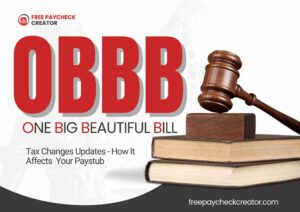If your employer uses ADP to manage payroll and you need your pay stubs for several reasons, you can access your ADP pay stubs online easily. A pay stub is a document that shows earnings, taxes, and deductions. Whether you want to rent an apartment, monitor your earnings, or need a credit loan, you can use ADP pay stubs with a few clicks. This blog will walk you through a step-by-step guide on printing and getting ADP pay stubs from the ADP portal.
How to Get ADP Pay Stubs
You need to create an account on the ADP website or app to get ADP pay stubs. Your employer usually provides a registration code for this. Let’s go through the steps.
Step 1: Get a Registration Code
Before anything else, ask your HR department or manager for an ADP registration code. This code links your account to your employer’s payroll system. Without it, you can’t create an account or see your ADP pay stubs.
Step 2: Sign Up for a New Account
- Go to https://workforcenow.adp.com
- Click Create Account
- Enter your registration code
- Provide personal details like name, birth date, and employee ID (if required)
- Set up your username and password
- Choose security questions and answers for account protection
Once your account is ready, you can log in anytime to view ADP pay stubs.
Step 3: Access Your Pay Stub After You Log In
After logging in:
- Click on the Pay Statements button
- You will see a list of pay periods and dates
- Click on the date you want to view
- You can Obtain ADP pay stubs as pay stubs will appear on the screen
Each pay stub will show you the following:
- Gross pay (your total earnings before deductions)
- Net pay (your take-home pay)
- Taxes taken out
- Any benefits or deductions
- Time worked
What is iPay ADP?
The previous name for ADP’s pay stub viewing system was iPay ADP. It allowed employees to View ADP pay stubs online. Today, all those features are part of ADP’s Workforce Now portal or the ADP Mobile App. So, whether you hear “iPay” or “ADP portal,” they both refer to the same type of service.
What If I Work Multiple Jobs?
If you work for multiple organizations and both of them use ADP, you may have:
- Two different ADP accounts (each with its login)
- One account that shows both jobs if they are under the same ADP setup
In most cases, you’ll need separate login details for each employer. Make sure to ask each employer for their registration code and instructions.
How to Save Pay Stubs as PDFs
A PDF is a digital format that keeps your pay stub layout exactly as it appears on screen. Saving your ADP pay stubs as PDFs lets you store or send them easily. Here’s how to do it:
- Log in to your ADP account
- Go to the “Pay” section
- Tap on the pay stub template you are willing to download.
- Look for the “Download” or “Print” icon.
- Tap on the download button and save the file.
- Keep the file on your device safe.
This way, you can save as many pay stubs as you need for taxes, loans, or recordkeeping.
How to Print Pay Stubs from ADP
If you need a hard copy of your pay stub for a job application, visa, or personal use, here’s how to print it:
- Log in to the ADP portal
- Navigate to the pay stub template you want to download.
- Tap the “Print” icon
- A print preview screen will open
- Choose your printer from the list
- Click “Print.”
Make sure your printer is connected and has paper before starting.
How Do I Download My ADP Pay Stubs as a PDF?
This question comes up often, and it’s very simple:
- When you click to print your pay stub, your computer or device will give you printer options.
- Instead of selecting a real printer, choose “Save as PDF.”
- Click Save, name your file, and choose a folder on your computer or phone.
- That’s it; you now have a digital copy of your pay stub to email, upload, or print later.
Key Paycheck Abbreviations You Should Know
These are common abbreviations you’ll almost always see on a pay stub. Knowing what they mean will help you understand your earnings and deductions better:
- GRS – Gross Wages
- FWT – Federal Withholding Tax
- SWT or SIT – State Withholding Tax
- FICA-SS – Social Security Tax (usually 6.2%)
- FICA-MED – Medicare Tax (usually 1.45%)
- FICA EE/ER – Employee/Employer portion of FICA taxes
- MED or MEDI – Medicare deduction, sometimes listed separately
- YTD – Year-to-Date
These codes are part of standard payroll systems and help break down where your money is going.
Key Takeaways
Getting your ADP pay stubs is easy once you’re set up on the portal. You only need your registration code and a few minutes to create an account. From there, you can check your pay, save your stubs, and print them whenever you need.
- You need a registration code to sign up for the ADP portal.
- Once you sign in, you can easily view, download, and print your ADP pay stubs anytime.
- ADP also allows you to save ADP pay stubs as PDFs for your records.
- You may have multiple ADP accounts if you work more than one job.
- The portal is easy to use and helps you manage your pay records safely.
Your pay stub is more than just a piece of paper. It helps you to monitor your finances, plan your budget, and use it as proof of income. ADP makes getting the information you need simple, safe, and fast.
Check your pay stub often to ensure all the figures are right. If you notice something wrong, contact your employer’s payroll team immediately.
Disclaimer: Freepaycheckcreator is not affiliated with ADP or its Associates. ADP brands or logos are trademarked or registered trademarks. The article general guidance for ADP paystub access. Refer to ADP official resources and consult HR for specific details.