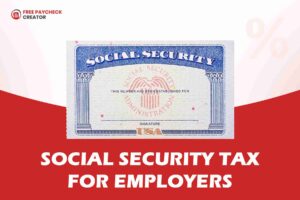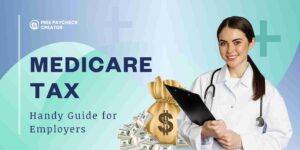Being self-employed, you might start a business because it’s your passion or you want to do something amazing in your life. You might be tired of reporting to someone, but self-employed individuals give you entrepreneurship wings and have tremendous control over competition in markets.
Entrepreneurs do not just earn everything for themselves; they have to hire someone to help them, and they will pay a salary, hourly wages, or commissions to them. In this payroll guide, we will discuss the steps of each process available for your business, including a free paycheck creator. So, stay tuned and keep reading till the end to clear your confusion!
What does being self-employed mean?
If someone is working independently to earn an income without being employed by an employer or any other business, a person can be defined as self-employed. These individuals have multiple work roles, such as marketing, accounting, HR, and sales. As the business slowly grows and the workload increases, they hire employees; hiring people makes them learn about payroll, too.
Payroll options for self-employed individuals
If you are self-employed or have just started your own business, you can understand how paying yourself can be confusing. Unlike employees, you can not just issue a salary without assessing your business structure. Here’s a breakdown of the correct methods based on how your business is set up:
Sole Proprietorship
A person runs the ownership of a business, and there is no legal difference between the owner and the business.
Use an owner’s draw, which means you withdraw money from the business profits and deposit it into your account. You don’t receive a paycheck or W-2. Taxes aren’t withheld automatically, so you’ll report and pay them yourself during tax season.
Partnership
A business owned by two or more individuals who share responsibilities and profits. You can take an owner’s draw, or you might receive a guaranteed payment, which is a fixed amount paid regularly regardless of the business’s profit. This setup should be outlined in the partnership agreement.
Single-Member LLC
A Limited Liability Company with one owner. Legally separate from the owner, but for tax purposes, it’s treated like a sole proprietorship unless you elect otherwise. Use an owner’s draw, just like a sole proprietorship. You don’t receive a formal paycheck.
Multi-Member LLC
An LLC with more than one owner. Often treated as a partnership for tax purposes. Owners take owner’s draws or receive guaranteed payments depending on the terms agreed upon in the operating agreement.
S Corporation (S Corp)
A tax structure that allows profits to pass directly to owners’ tax returns, avoiding corporate tax. You must pay yourself a reasonable salary through payroll, with taxes withheld. You may also receive distributions (a share of the profits), which are taxed differently. You’ll get a W-2 for your salary.
C Corporation (C Corp)
A separate legal entity from the owners that pays its taxes. You pay yourself a salary with tax withholding, just like any employee. You might also receive dividends, which are profit shares taxed separately.
What is Free Paycheck Creator?
If you’re paying yourself through a formal payroll system, you’ll receive a pay stub with each paycheck. It shows Gross earnings, Taxes withheld. Deductions and Net pay which means what you actually take home.
You will not find a manual payroll until you use a tool for record-keeping or proof of income (which can help with debt, taxes, or personal finance)
Suppose you are self-employed and need to generate a professional-looking pay stub. In that case, you can use online tools such as Free Paycheck Creator, which is designed for freelancers, contractors, and small business owners.
How to make a self-employed payroll: Step-by-step guide
Whether you are a freelancer or self-employed, you will be surprised: How do I pay?
A pay stub is a document that shows how much money you earned, what taxes were withdrawn, and your net income. Even if you are self-employed, a salary is useful for taxes, applying for loans, or just keeping an eye on your income.
The following is a step-by-step guide to using a pay stub generator or setting basic pay for your business!
Step 1: Choose Your Business Type
Before creating pay stubs, you need to know what kind of business you’re running. Are you a:
- Sole Proprietor (just you, no legal separation between you and the business)?
- LLC (Limited Liability Company)?
- S Corp or C Corp?
If you’re just starting, you’re most likely a sole proprietor by default. You can always change your business type later if your business grows.
Step 2: Decide How Much to Pay Yourself
You need to set your salary. As a self-employed person, you don’t get a “paycheck” from a boss—you are the boss.
Tips to decide your pay:
- Check how much your business earns monthly.
- Set aside money for taxes and expenses.
- Pay yourself a reasonable and consistent amount.
If you make $2,000 a month in profit, you might pay yourself $1,500 and keep $500 in the business for future costs or savings.
Step 3: Choose Your Pay Frequency
Decide how often you want to pay yourself:
- Weekly
- Bi-weekly (every two weeks)
- Monthly
Many solo entrepreneurs pay themselves monthly or bi-weekly to keep things simple.
Step 4: Set Up a Simple Payroll System
Even if it’s just you, it helps to use a system to track your payments and generate pay stubs.
You can:
- Use online pay stub generators
- Use accounting software
- Create a spreadsheet
- These tools will help you keep records of:
- Gross pay (total before deductions)
- Taxes (if you deduct any)
Net pay (what you keep)
Step 5: Enter and Review Hours or Wages
If you’re paying yourself a set salary, enter that amount.
If you’re paying based on hours worked, log the time you spent working.
- Double-check:
- Your gross pay
- Any deductions (optional for self-employed, like tax withholdings or benefits)
- Your net pay
Even if you’re not withholding taxes yet, it’s smart to track them so you’re ready at tax time.
Step 6: Approve and Process Payroll
Once everything looks good:
- Approve your pay amount.
- Generate the pay stub using your chosen method or tool.
- Save the pay stub as a PDF or print it for your records.
- Transfer the payment to your personal bank account (this step officially “pays” you).
Final Tips
Open a separate bank account for your business.
- Keep track of all income and expenses.
- Save at least 25-30% of your income for taxes.
- Use free tools while starting, then upgrade as your business grows.
Key takeaways
Start by identifying whether you’re a sole proprietor, LLC, or another business type. Most new self-employed individuals begin as sole proprietors. Choose a reasonable and consistent amount to pay yourself based on your business income, keeping enough for taxes and expenses.
Decide how often you’ll pay yourself weekly, bi-weekly, or monthly, depending on your cash flow. Set up a simple system using online generators or accounting software to create and store your pay stubs. Enter your hours or salary amount, review any deductions (if any), and confirm your net pay.
Approve your pay, generate a pay stub, save it, and transfer the amount to your account. Regular pay stubs help you stay ready for tax season, and they can be used as proof of income for loans, rentals, and more.
FAQs
1. How to do payroll when you are self-employed?
If you’re self-employed, you’re technically not on a payroll like regular employees. But you can still set up a payment system for yourself and keep proper records. Here’s how:
- Open a separate business bank account to keep business and personal funds apart.
- Decide on your pay (either a regular salary or periodic owner’s draw).
- Use a spreadsheet or payroll software to track your income, pay dates, and any deductions.
- Generate pay stubs to document your payments (use tools like PayStubCreator or QuickBooks).
- Set aside money for taxes (self-employed people must pay both income tax and self-employment tax).
2. What are the five basic steps in processing payroll?
Whether you’re paying yourself or an employee, payroll processing follows these basic steps:
- Collect employee or owner details (name, address, pay rate, tax info).
- Track hours worked (for hourly pay) or set a salary amount.
- Calculate gross pay, deductions (taxes, benefits), and net pay.
- Pay the employee (via direct deposit or check).
- Generate and store pay stubs and payroll records for tax reporting.
3. What is the best way to pay yourself if you are self-employed?
The best method depends on your business structure:
Sole Proprietor or Single-Member LLC: Pay yourself using an owner’s draw. You simply transfer money from your business account to your account. No payroll taxes are withheld, but you must pay self-employment tax at tax time.
S Corp or C Corp: You must pay yourself a reasonable salary through payroll, with proper tax withholdings and pay stubs. Use payroll software to manage this correctly.
In both cases, keep detailed records and separate business and personal finances.
4. How to do payroll for dummies?
Payroll for beginners can seem scary, but here’s a simplified version:
- Step 1: Decide how often you’ll pay (weekly, bi-weekly, monthly).
- Step 2: Calculate how much to pay (hourly rate or set salary).
- Step 3: Use an online payroll tool (like QuickBooks, Gusto, or a free pay stub generator).
- Step 4: Pay yourself (or your employee) and save a record.
- Step 5: Keep track of everything for taxes.
If you’re just paying yourself as a sole proprietor, you don’t need full payroll—just track your income, transfer money to yourself, and save documentation.