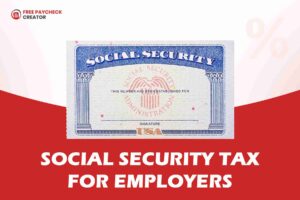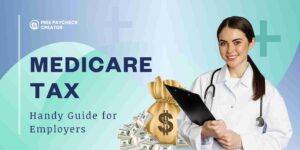Approximately 4% of workers still receive a paper paycheck. In the current era, paying your employees in cash or a paper paycheck is an outdated way. If you are a small business owner, payroll can often feel like a confusing task.
Timely and accurate payment is not just a legal requirement but a reflection of your business’s integrity. That’s where a free paycheck creator comes in, helping you streamline your payroll process with ease and confidence.
What is a Paycheck?
A paycheck can be defined as a document that indicates how much an employee earns and the deductions for a specific pay period. How much money did you pay your employee? What taxes and deductions were taken out, and how much money employees got to keep, which is called net pay. It shows how much the business pays its workers during a certain time, like every week or every month.
Sometimes, small business owners might be thinking, “Can’t I just give them cash or send money online?” Sure, you may pay by cash, but you still need something as proof of income. That’s what makes a small business owner look professional and trustworthy. It keeps employees satisfied, and it avoids mistakes and legal trouble.
What is a Paycheck Creator?
A paycheck creator is a simple online tool that helps you make your pay stubs professionally and easily. Also, you don’t need to hire an accountant or use a costly payroll system. A free paycheck creator is perfect if you’re just starting your business or you are a small business owner. If you don’t want to spend a ton of money on payroll software, you can use a paystub creator.
Why Use a Free Paycheck Creator?
Paycheck creator is an awesome tool, especially for small businesses, because it’s free, fast, and trustworthy. You just need a few minutes to create a stub. Even if you’ve never done payroll before, it is easy to use for new users, too. As the paycheck looks professional, it can be downloaded in PDF format, and you can even email or print it.
What to Look for in a Good Paycheck Creator
When choosing a paycheck creator, there are many things you need to take care of:
- Keep Records Organized: Record-keeping is important for any business. Storing copies of your pay stub in a secure place, whether physically or digitally, is a good thing.
- Regularly Review Employee Information: Tax laws can change at any time. Most of the free paycheck creators automatically update their tax returns, but it is good to verify this information on a regular basis.
- Educate employees about Pay Stubs: Ensure that employees understand how to read their pay stubs.
- Security & Data Protection: While choosing a free paycheck creator, look for encryption and a privacy policy to make sure your sensitive information is protected.
Free paycheck creator is one perfect option to try. There are others, too, like Stubbuilder or Paystubgeneratorfree. That’s to tick all the boxes above the checklist of a good paycheck creator.
How to Use a Free Paycheck Creator (Step by Step)
Creating a pay stub doesn’t have to be confusing or expensive. Whether you just hired your first worker or want to do it yourself, here’s how you can make a real pay stub in just a few clicks using a free paycheck creator.
Let’s walk through the step-by-step guide:
Step 1: Create Your Free Account
Go to the website of a free paycheck creator and sign up. It’s quick, free, and only takes a couple of minutes. No credit card needed. No hidden fees. Just get started.
Step 2: Insert Employee Information
Now it’s time to enter a few basic details such as Employee Name, Work Hours, Hourly Rate, Deductions like taxes, social security, etc. You don’t have to do any math; the tool automatically calculates everything for you.
Example:
If your employee works 40 hours at $10/hour, the tool will show:
Gross Pay = $400
Deductions like federal tax, Medicare, and Social Security will be calculated for you.
Step 3: Preview and Download Your Pay Stub
Once you’ve added the info:
- Click on Preview to check the pay stub
- If everything looks good, hit Download or Print
- A copy is instantly created and emailed to you
- Your email is kept private and never shared.
Step 4: Let the Tool Handle the Math
Just enter your Pay type (hourly or salary), Hourly rate, State, Pay schedule (weekly, bi-weekly, etc.), then just relax, the tool calculates taxes and does the math automatically with 100% accuracy.
Need help choosing your settings or customizing your pay stub? With the right tool, you can generate professional, compliant pay stubs quickly and affordably.
Always double-check your information before downloading your stub, and keep a copy for your records. Whether you’re applying for a loan, managing taxes, or paying yourself, using a Free Paycheck Creator is a smart move.
Key Takeaways
Paycheck is a significant part of any small business. The most essential thing about a paycheck is that it can be used as proof of income. So, make sure that it follows local, state, and federal laws and regulations.
It is also used for record-keeping purposes. It can keep track of your money as well as employees’ earnings and deductions, and it helps employees to understand how their pay is calculated. It cuts down any misunderstanding between the employer and the employee.
Using FreePaycheckCreator, you can not just create a paycheck for free, but you can download it and mail it in PDF format easily.
FAQs
1. What is the easiest way to do payroll for a small business?
The easiest way is to use online payroll tools or paystub generators. These tools handle the calculations for you and are perfect if you don’t have an accountant.
Options:
Use a free paycheck creator (great for new or very small businesses)
Try beginner-friendly software like Wave Payroll, Gusto, or QuickBooks Payroll
These tools help you:
- Enter hours worked or salary
- Calculate taxes and deductions
- Create paystubs
- Keep records organized
If you have fewer employees, a free paystub generator may be easy for you for your payroll.
2. Is there a free paystub generator?
Yes, there are several free paystub generators online. Some allow you to:
Make pay stubs without signing up
Download stubs as PDFs
Use templates for different states
3. Can banks detect fake pay stubs?
Yes, banks can often detect fake pay stubs, especially when:
- Numbers don’t make sense (too perfect or rounded)
- Information doesn’t match employment records
- Fonts or formats look off
- The employer can’t be verified
Banks may contact the employer in the future or check your employment history. If you use fake pay stubs, it is illegal and will be considered fraud, which can lead to fines or legal trouble.
4. Is it legal to make your pay stubs if you’re self-employed?
Yes, it is totally legal to make your pay stubs. If you are self-employed, a freelancer, a contractor, or a small business owner. Just make sure:
- The information is honest and accurate
- You include correct income, taxes (if applicable), and business details
Self-employed individuals often use pay stubs to show income for loans, rentals, or tax records.